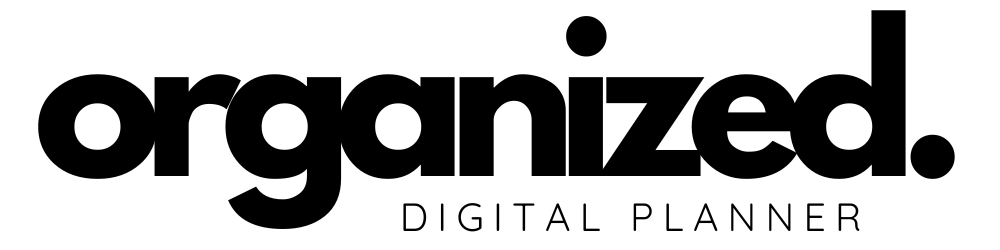This site contains affiliate links, view the disclaimer for more information.
Have Digital Planning Questions?
What is a digital planner?
A digital planner is a hyperlinked pdf that has links or linked tabs that allow you to jump quickly to specific pages in the planner (pdf). You can write on the digital planner (just like paper planning) with a compatible stylus/apple pencil and decorate it with digital stickers/pngs. A great digital planner to start with is this: free digital planner!
What do I need to start digital planning?
To start digital planning you’ll need the following:
- A tablet (Ipad, Android tablet or windows tablet)
- A compatible stylus pen (i.e Apple ipad & Apple Pencil , or Samsung tablet & S pen) – there are many bluetooth styluses on amazon)
- A PDF annotation app (Such as Goodnotes, Collanote, Notability… )
- A digital planner. You can grab this free digital planner here!
Is there a free digital planner?
Yes, you can start here!
What is a PDF annotation app?
A PDF annotation app allows you write/type/draw on a PDF document without affecting the layout/PDF underneath. Just like paper planning, the app allows you to write on top of the planner (without permanently altering the planner below).
What annotation apps do you recommend?
I highly recommend Goodnotes. The goodnotes app is available for IOS, Android and Windows. There are other apps such as Collanote, Notability, Noteshelf, xodo and more…
How do I use the hyperlinks in my digital planner?
Most PDF annotation apps have a read and write mode. To use hyperlinks, you need to be in read mode. To write, type or draw on the digital planner, you need to be in write mode. Here’s step-by-step instructions from GoodNotes on switching to reading mode.
Why are my hyperlinks not working?
Make sure that you are in read mode in the app that you are using. Also, make sure that you did not delete pages original to the digital planner. If so, you will need to recover the pages from the trash bin or redownload & import a fresh copy of the planner. Also, check to see if the app you are using is up to date.
Do digital planners autosync with Google Calendar or Apple Calendar?
Unfortunately digital planners do not autosync to Apple Calendar or Google Calendar. HOWEVER, I created a digital planner with an Apple Calendar Shortcut and Google Calendar quick link, so you can easily access your calendar with 1 click while you are digitally planning. It’s included with this free digital planner!
Can I sync my digital planner between my ipad and iphone?
This will depend on the annotation app you choose and if it offers sycing between devices. Goodnotes for IOS offers syncing between iphone and ipad if you setup ciloud syncing in the app. Check Goodnotes for updates.
How do I import a digital planner into Goodnotes?
To import your digital planner into Goodnotes, you can tap on the Share icon (if you have an ipad) and share the file to Goodnotes app. Watch the see this video here. for a tutorial.
What is the best digital planner?
Choosing is digital planner is a personal choice based on personal preference: such as the design, features, and templates available. A digital planner that is packed with too many pages can be very overwhelming for a beginner. A planner too large can lag and cause frustration.
You can start with this free digital planner!
What iPad do I need for digital planning?
I highly recommend choosing an Apple ipad that is compatible with the Apple pencil. The size of the iPad is a personal choice. A larger ipad gives more writing/planning space however it can be heavy to tote around. A smaller ipad is very portable but limits your writing/planning space. A midsize ipad might be a great fit if you’re not sure.
You can use Apple Pencil (2nd generation) with these iPad models: iPad Pro 12.9-inch (3rd, 4th, 5th, and 6th generation); iPad Pro 11-inch (1st, 2nd, 3rd, and 4th generation); iPad Air (4th and 5th generation); and iPad mini (6th generation).
You can use Apple Pencil USB-C is compatible with: iPad Pro 12.9-inch (3rd, 4th, 5th & 6th generation); iPad Pro 11-inch (1st, 2nd, 3rd & 4th generation), iPad (10th generation), iPad Air (4th, and 5th generation), iPad mini (6th generation).
You can use the Apple Pencil (1st generation) compatible with: iPad (6th, 7th, 8th, 9th, and 10th* generation); iPad Air (3rd generation); iPad mini (5th generation); iPad Pro 12.9-inch (1st and 2nd generation); iPad Pro 10.5-inch; and iPad Pro 9.7-inch. * iPad (10th generation) requires USB-C to Apple Pencil Adapter.
I highly recommend using an ipad that isn’t too old for IOS updates.
Can I use a digital planner on a Samsung Tablet?
Yes you can! A digital planner is simply a hyperlinked pdf. Just choose a Samsung tablet & S pen and compatible annotation app such as goodnotes. All Samsung tablets 8-inch or larger with at least 3GB can use Goodnotes for Android. There are other android annotation apps available as well.
You can start with this free digital planner!
Can I use a digital planner on an Android Tablet?
Yes you can! A digital planner is simply a hyperlinked pdf. Just choose an android tablet such as a Samsung tablet & S pen and compatible annotation app such as goodnotes. All Samsung tablets 8-inch or larger with at least 3GB can use Goodnotes for Android. There are other android annotation apps available as well.
Can I use a digital planner on a Windows Tablet?
Yes you can! A digital planner is simply a hyperlinked pdf. Just choose a Windows tablet with compatible stylus and compatible annotation app such as goodnotes.
Can I use these planners in Microsoft OneNote?
The digital planner is not compatible with OneNote. You can try as the digital planner is simply an hyperlinked pdf – however the hyperlinks will probably not work as intended.